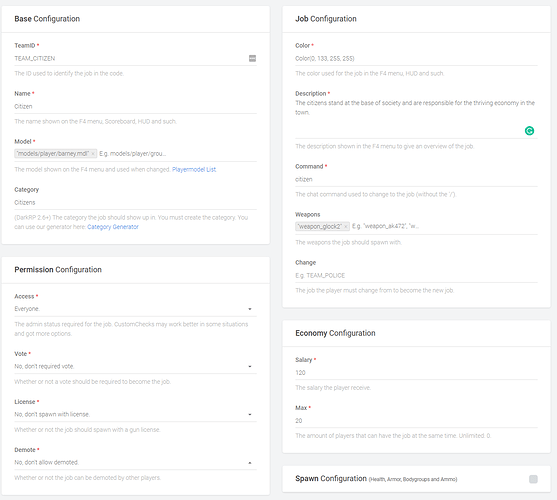Relevant Videos
Using FileZilla (FTP) with Garry’s Mod
Using WinSCP (FTP) with Garry’s Mod
Installing DarkRPModification
-
Navigate to the Game Panel and proceed to login.
-
Click on Game Services button and if prompted select the server you would like to install DarkRPModification to.
-
Navigate to the Mod Manager.
-
Install DarkRP Modifications which can be found under the DarkRP section.
Method 1 (FTP)
-
Login to your servers FTP using FileZilla or WinSCP - relevant videos can be found above.
-
Navigate to
garrysmod/addons/darkrpmodification/lua/darkrp_customthings. -
Open the file titled
jobs.lua. -
From here - you can either use a website tool to create jobs: Csite.io or manually create them following the wiki: Wiki
-
Follow the instructions on the online tool or the official DarkRP wiki to help create the jobs.
-
Copy and paste the job you have created into the
jobs.luafile under the line which states: “Add jobs under the following line”. -
Proceed to save the file.
-
Restart the map or server.
Method 2 (Game Panel)
-
Navigate to the Game Panel and proceed to login.
-
Click on Game Services button and if prompted select the server you would like to add jobs to.
-
Navigate to the File Manager.
-
Navigate to
garrysmod/addons/darkrpmodification/lua/darkrp_customthings. -
Open the file titled
jobs.lua. -
From here - you can either use a website tool to create jobs: Csite.io or manually create them following the wiki: Wiki
-
Follow the instructions on the online tool or the official DarkRP wiki to help create the jobs.
-
Copy and paste the job you have created into the
jobs.luafile under the line which states: “Add jobs under the following line”. -
Proceed to save the file.
-
Restart the map or server.