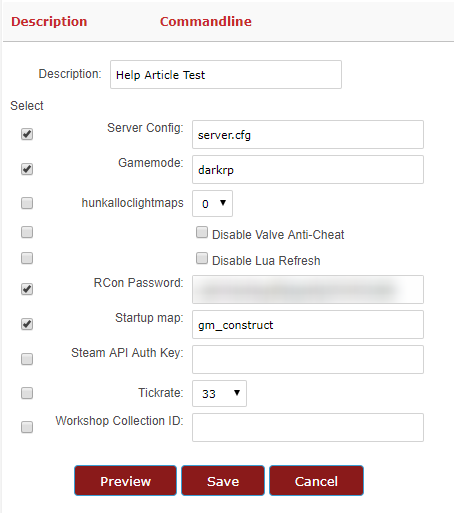Requirements
In order to change to a certain gamemode, you must have that gamemode within the garrysmod/gamemodes directory for this to work.
Method
-
Navigate to the Game Panel and proceed to login.
-
Click on Game Services button and if prompted select the server you would like to change the gamemode of.
-
Navigate to the Commandline Manager.
-
Click on Custom Commandlines.
-
Click on the New button to create a new commandline.
-
Ensure you tick at least the default boxes as shown in the example below.
-
In the Gamemode field input the folder name of the gamemode that you installed, this can be found in
garrysmod/gamemodes. -
Restart your server.