What does changing your timezone do?
Changing your timezone changes the timezone that our gamepanel uses when listing any times for you. This impacts the times on scheduled restarts for example.
Method (Game Panel)
- Navigate to the Game Panel and
proceed to login.
-
Click on the My Profile button.
-
Navigate to the Time Zone drop down.
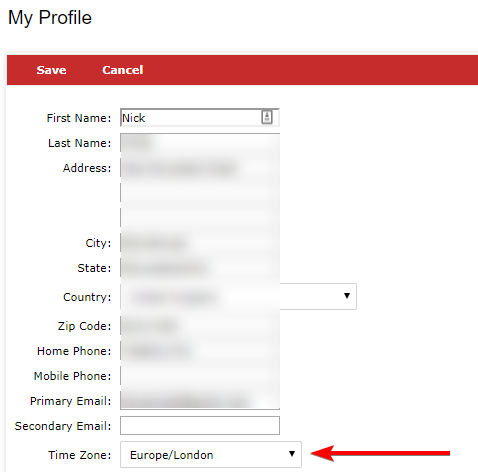
-
In the dropdown select the time zone closest to your current location.
-
Click the Save button in the navigation bar, allow the saving process to finish and your timezone will have successfully been updated.