We’re currently phasing out standard FTP for a newer, faster, more secure connection protocol called SFTP. Here’s how to get started.
Download an SFTP Program:
Our top recommendation: WinSCP - https://winscp.net
Others supported:
- https://filezilla-project.org - Filezilla Client
- SFTP - Visual Studio Marketplace - Visual Studio Code SFTP Extension
How to connect to your server with WinSCP via SFTP
-
Open WinSCP, and you will be promoted with the connection box.
-
Fill out the information we provided in your email inbox titled SFTP.
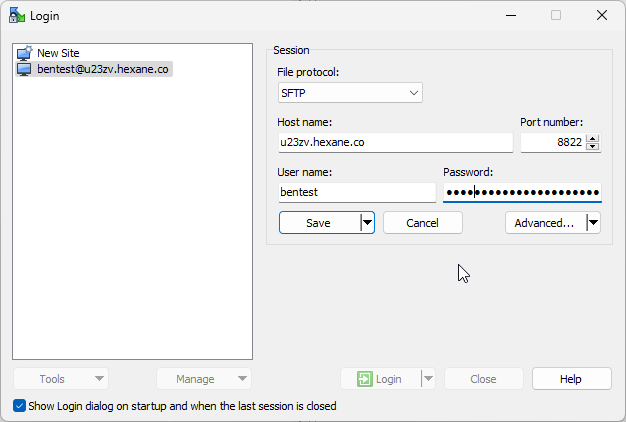
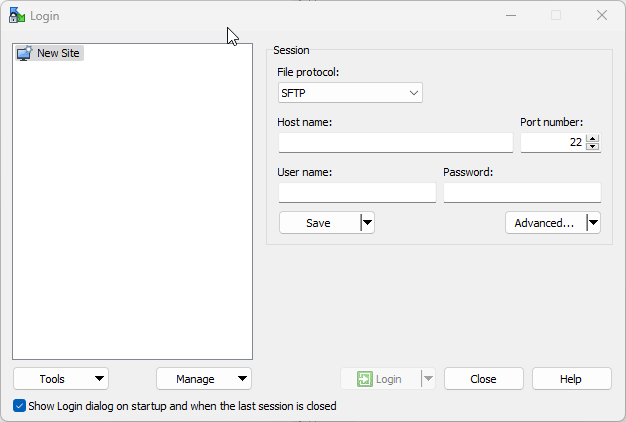
-
Ensure you are using the correct options:
File Protocol: SFTP
Port: 8822 -
Save your new connection session and click Login.
How to use and navigate WinSCP
Logging in
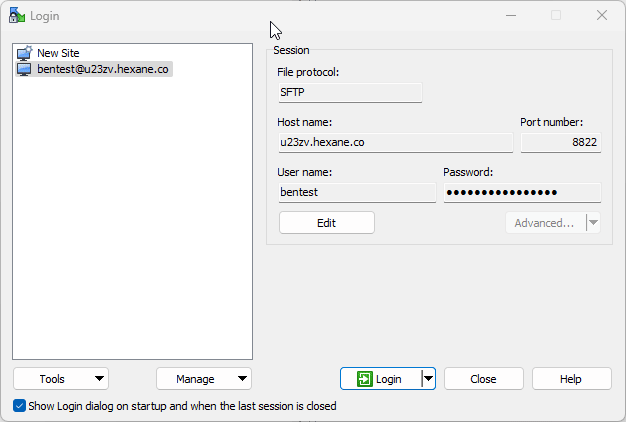
Navigating Files
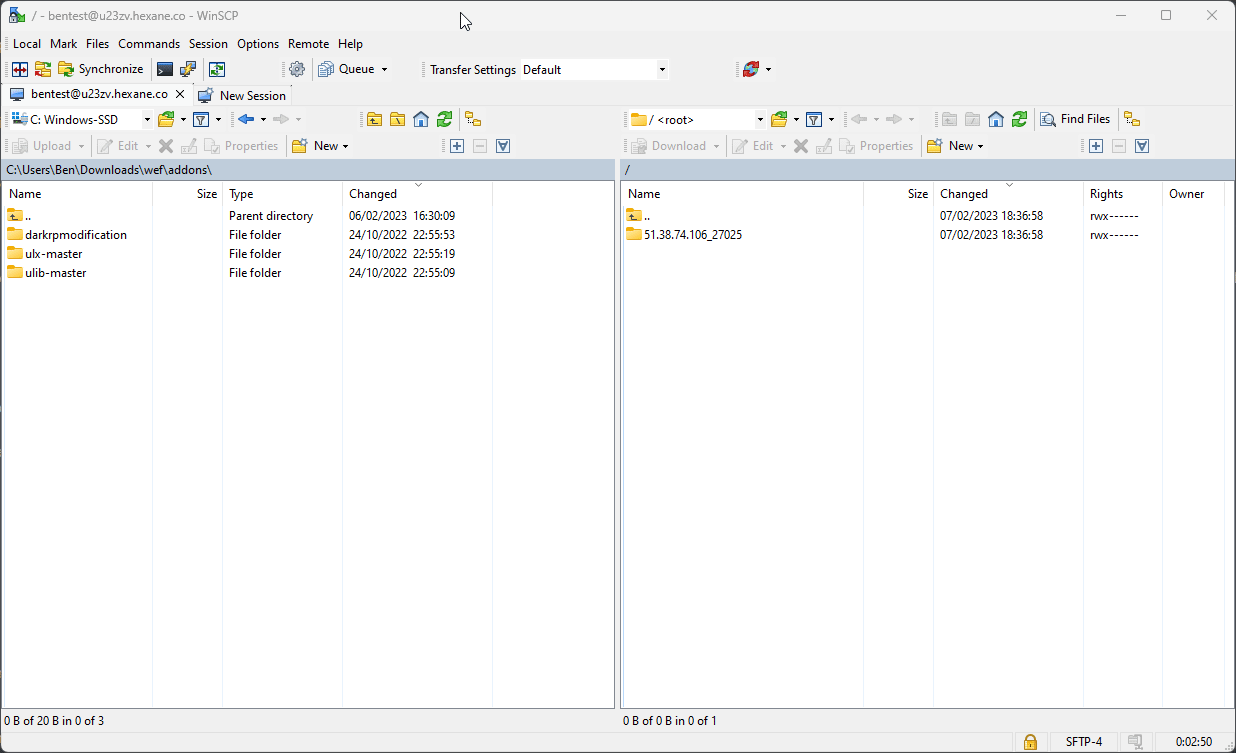
Uploading Folders and Files from your Computer
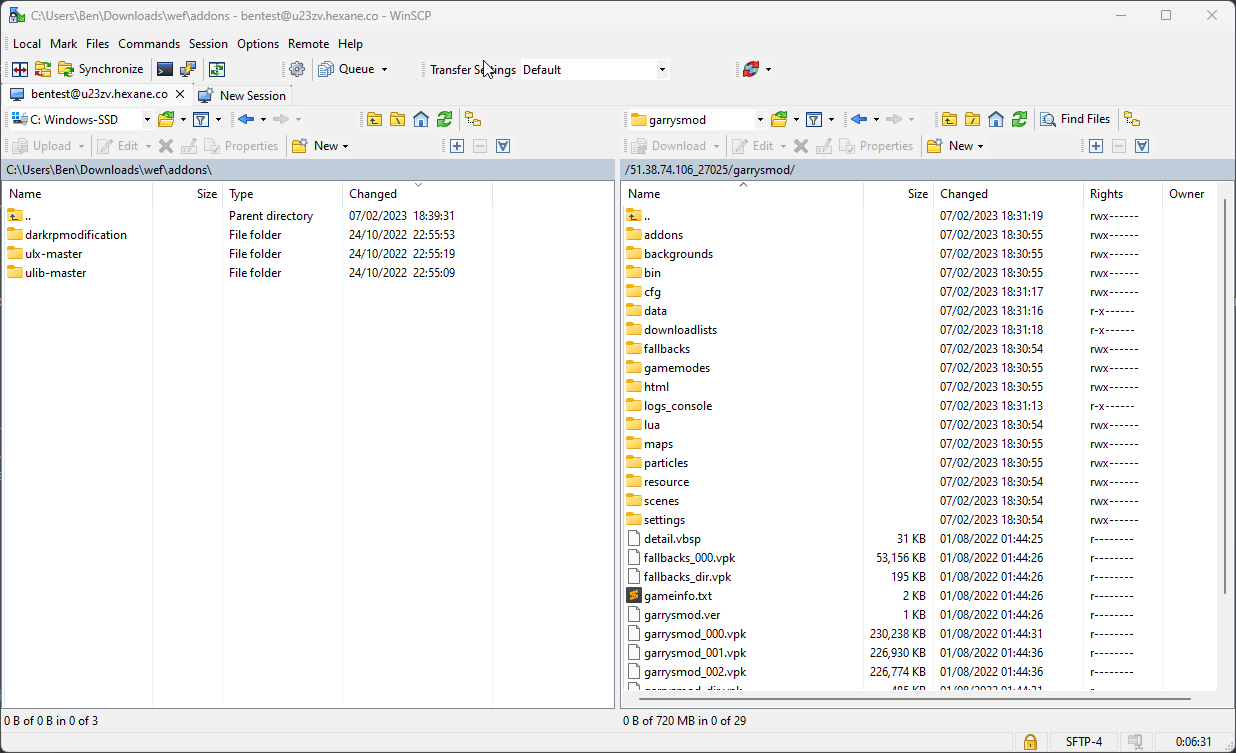
Editing and Saving Files
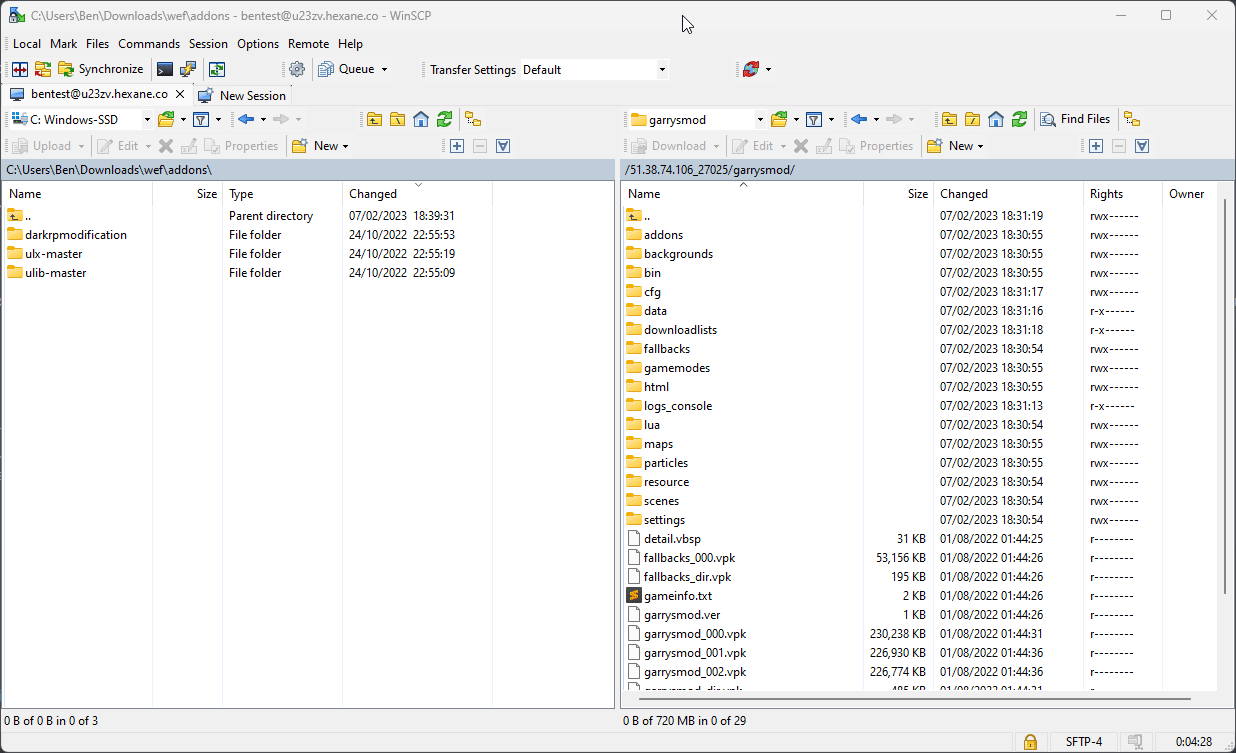
Faster File Uploads Tip
-
Open Options, then Preferences.
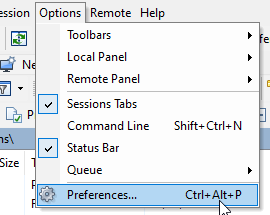
-
Set the maximum number of transfers at the same time to 9 and turn on transfer in the background by default.
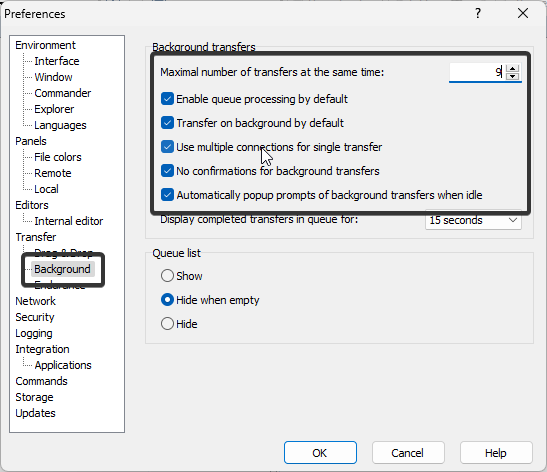
If you have any issues or questions, feel free to contact us!