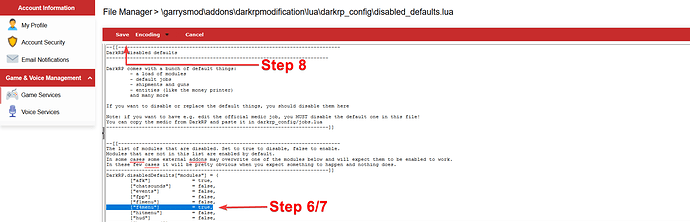Why should I replace the default DarkRP F4 Menu?
When installing your own F4 menu, it is good practice to disable DarkRPs default F4 menu.
Method
-
Navigate to our Game Panel and proceed to login.
-
Click on the Game Services button and if prompted select the server you would like to disable the default F4 menu on.
-
Navigate to the File Manager.
-
Navigate to the
garrysmod/addons/darkrpmodification/lua/darkrp_configand proceed to edit thedisabled_defaults.luafile. -
Once you’re editing the file, press CTRL+F and search for
DarkRP.disabledDefaults["modules"]. -
Find the line that begins with
["f4menu"]. -
Change the value of this property from
falsetotrue. -
Once completed, click the save button. You will be directed to the file manager again.
-
Restart your server, after this process is finished, the default DarkRP F4 menu will be disabled.