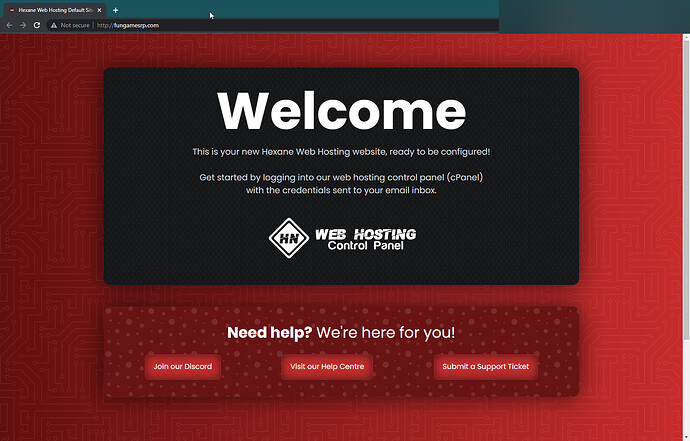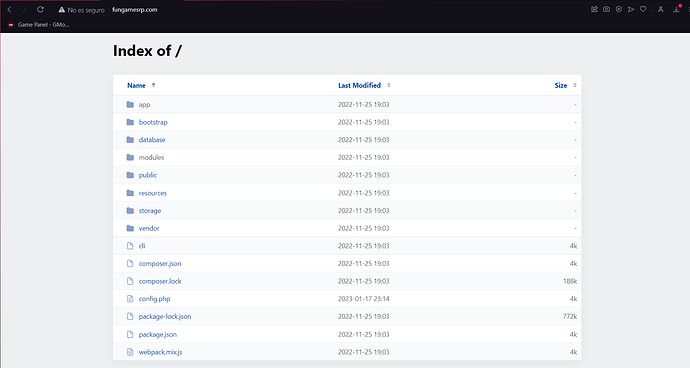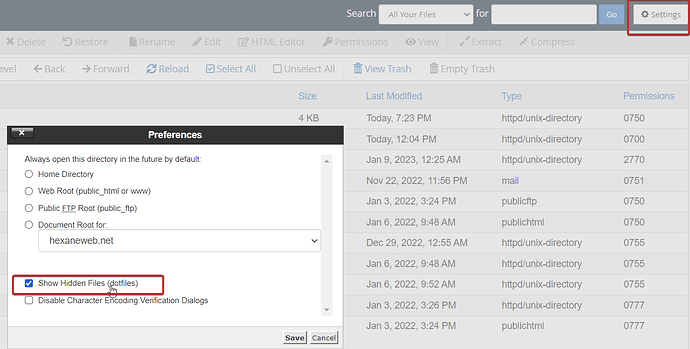Can someone help me with the ember intall?
Please follow this guide, and if you get stuck on anything, let us know here with the details.
Essentially upload the contents of the web folder to public_html on your web hosting. You can zip up the files on your PC then upload that zip and extract via the File Manager on the web hosting dashboard.
Just Extract the zip in the public_html? or I have to create a folder or something?
Hello,
Open up the extracted archive. Navigate to the web subfolder. Move the contents of the subfolder (not the folder itself) to the root directory of your web space. This is often called something along the lines of html , public_html or www . Check with your web host if you can’t find the correct directory.
As shown:
I’d recommend joining the discord server.
Ok, now when I search my web side fungamesrp.com Its like down or not working
You have not brought that domain so you can’t use it.
If you want to buy it you can use
https://www.godaddy.com/en-uk?checkAvail=1
https://domains.google.com/registrar/search?searchTerm=fungamesrp.com
ok, I bought the domain what the next step? the web still not working or down
Preparing your domain
Please ensure that you have updated your domain’s nameservers with your domain provider to:
ns1.hexaneweb.net
ns2.hexaneweb.net
I have to create a ticket or something?
No, you shouldn’t have to if you put that domain as the url
Godaddy:
https://uk.godaddy.com/help/edit-my-domain-nameservers-664
Google:
https://support.google.com/domains/answer/3290309?hl=en-GB
ok, now I just wait google to update the domain right?
all good now, I just put all the files in the web (ember) folder in the public_html, but still in hexane menu
Try deleting the index.html file in the public_html folder.
When I modify the files I need to restart the web or its update automactly?
It’s automatically updated in most cases. You may need to refresh your browser cache occasionally, and you can do so by pressing CTRL + F5 on your website.
Remember to upload the .htaccess file to public_html otherwise, you will see an index of the files.
In the File Manager, enable hidden files to show.
That is fine. You next need to make sure to upload the file called .htaccess from your ember download.