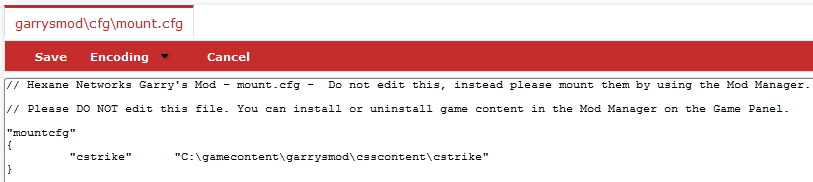What does mounting content on your Garry’s Mod server do?
Mounting content does not provide all users with the content - it tells the user that the content is required and allows them to make use of the content.
Method
-
Navigate to the Game Panel and proceed to login.
-
Click on Game Services button and if prompted select the server you would like to mount CSS content to.
-
Navigate to the Mod Manager.
-
Find
Counter Strike: Source Contentunder the Content category. -
Click Install and wait for the download to finish.
-
Navigate back to the homepage of the Game Panel.
-
Click Restart.
How can I check if it is mounted?
-
Navigate to the Game Panel and proceed to login.
-
Click on Game Services button and if prompted select the server you would like check if CSS content is mounted to.
-
Navigate to Configuration Files.
-
Click the [ Text Editor ] button next to the mount.cfg file.
-
Your mount.cfg should look similar to the following image: