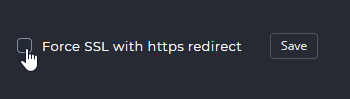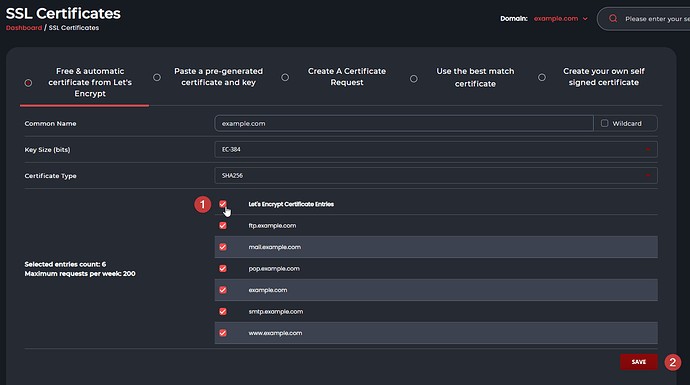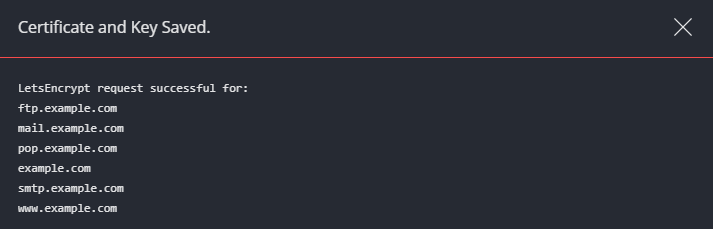What happens when I secure my website?
Securing your website makes it appear secure with a padlock to the left of the web address in your browser. Secure (HTTPS) websites ensure the information sent or received is encrypted in transit.
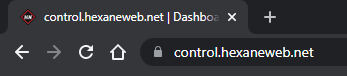
Let’s Encrypt is a free service enabling you to generate ssl certificates to secure your website - We provide you with functionality in the control panel to generate these.
Securing your website with SSL (HTTPS)
-
Login to the Web Hosting Control Panel by doing one of the following: using the login information provided in the email or navigate to the Billing Area then My Services to retrieve your login.
-
Once you are logged in, click “SSL”.
-
From here, click “Free & automatic certificate from Let’s Encrypt”.
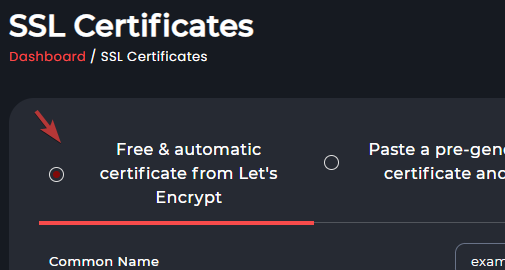
-
Select ALL the entires and hit save to generate the SSL certificate.
Force HTTPS (redirect http to https)
-
On the same page as above, at the bottom you will see “Force SSL with https redirect”. Click the checkbox and save to enable ssl redirection.